A customer recently requested a new feature for the Studio Developer Action Diagram editor.
They wanted the ability to add bookmarks into the action diagram so that they could quickly and easily move between different sections. For example, if you have to edit code in different places and move up and down between them, rather than trying to find the locations by scrolling up and down, it is much easier to place a couple of bookmarks and then jump between them.
You can now add bookmarks using either the menu or a shortcut key and jump to the next bookmark with a shortcut key (or menu).
In the example below, three bookmarks have been added with their location shown in blue in the right hand locator. The third bookmark is the MOVE statement shown with the highlighting.
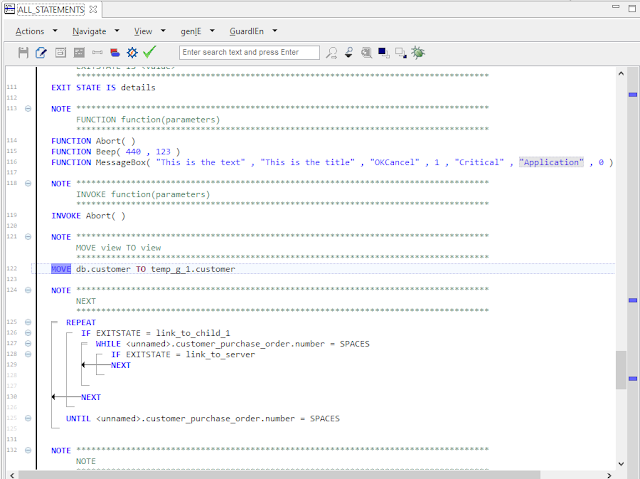
No comments:
Post a Comment